Results day is fast approaching and during times where emotions are running high, the accessibility of higher education websites has never been so important.
Universities will soon experience a surge in web traffic, with thousands of students rushing online to make life-changing decisions under pressure during Clearing. This blog explores ways to relieve undue stress and anxiety through providing clear and inclusive user journeys.

Why websites need to be accessible during Clearing

Clearing can be a stressful time for many students. A time where fast decisions need to be made about their future, whilst also handling heightened feelings of anxiety and uncertainty.
Websites that are slow to load, due to receiving a high volume of web traffic, are enough to increase levels of stress in anyone. For disabled and neurodiverse students, they often face an even greater challenge that significantly adds to the pressure in this emotive situation: poor digital accessibility.
For some students, the way that a web page is presented can make it difficult to see, navigate or understand its information, leading to a frustrating and stressful experience. For others, certain content features already induce anxiety on a normal day, let alone during times of panic. Then, there are platforms that don’t even enable students who use assistive software or devices to access their websites altogether.
Platforms and interactive tools built with accessibility and usability at their core ensure that every student has an equal chance to access the information and opportunities they deserve. Both relieve any additional stress and give everyone ample time to take action.
How to provide students with a clear and inclusive digital journey
Websites should not provide a stressful experience. All students should be able to find the course information they require quickly, apply to or contact the university with ease and without unnecessary frustration. Here are some ways that you can relieve undue feelings of anxiety or stress for your prospective intake:
Give users enough time to complete actions

Some students may require longer to complete online actions, such a students who may:
- Have a learning disability
- Be blind or visually impaired and use a screen reader and a keyboard to navigate a site
- Suffer from anxiety, who may be cautious about getting something wrong when completing a form
Web pages that are set to time out can make it impossible for a user to apply for a course successfully. Therefore, page timers should be disabled or, at the very least, substantially extended.
Ensure your website is accessible with assistive technologies

With 1 in 6 people having some form of disability, it’s safe to say that colleges and universities will have a diverse range of students. So, it’s imperative that websites are compatible with assistive technologies, such as screen readers, magnifiers, keyboard-only, and speech input software.
To assist you, we offer complimentary accessibility checks. This is where our experts perform manual and automated user testing, with an array of devices to assess whether all of your students can access and navigate your website, and understand its content.
Provide clear information across your site

Make your content clear and simple for your students by:
- Having a basic and consistent layout throughout web pages
- Making your site navigation descriptive and visible with focus states and sufficient colour contrast ratios
- Using clear heading structures
- Presenting information in alternative formats
- Using strong taxonomy and clear call-to-actions to guide students to the course information they need
- Providing detailed instructions and clear error messaging to aid with user input
- Presenting scannable information in bite-sized sections
- Writing in plain language, avoiding the use of jargon, abbreviations, or complex wording.
Remove distractions that can heighten anxiety levels
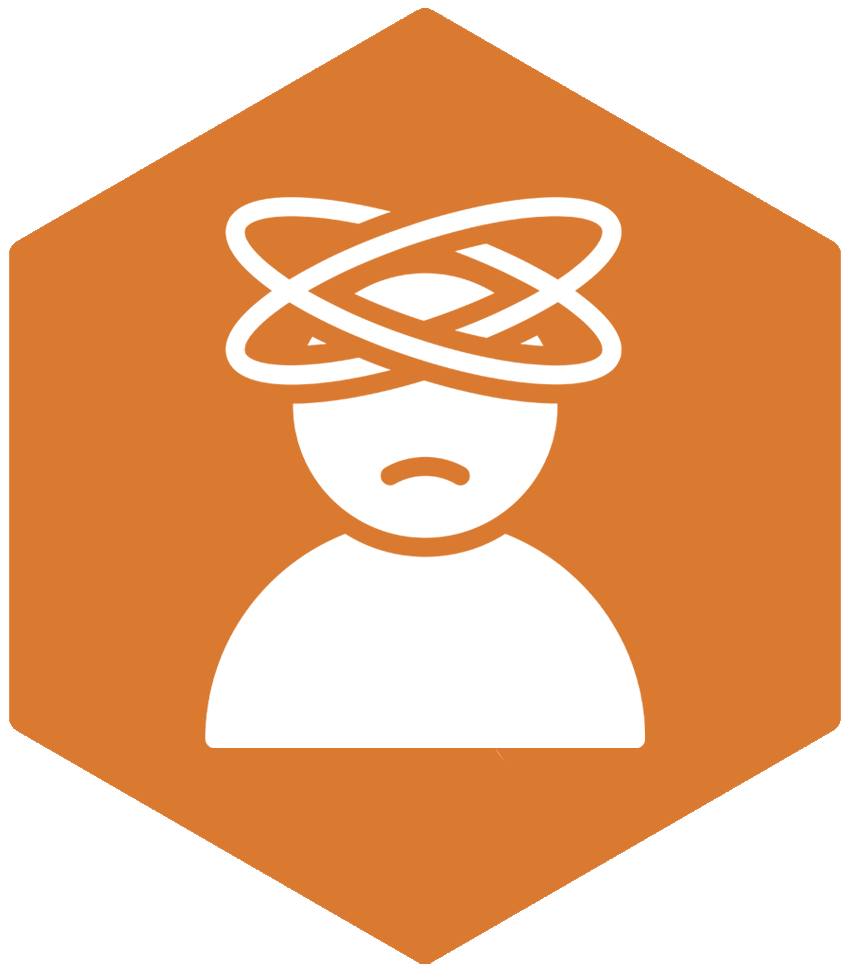
University websites are full of eye-catching features such as:
- Moving image carousels
- Pop-up adverts, surveys, and chatbots
- Videos and audio that automatically play
However, did you know that these features can actually bring on feelings of anxiety and panic for many users? Often, these site elements cannot even be paused due to controls not being present, resulting in students feeling overwhelmed and leaving your site. The chances are that these students may not return either and choose another university that provides an inclusive, stress-free experience.
Give simplistic access to support

Especially in times of stress, such as during Clearing, students need easy and inclusive access to support.
To aid with this:
- Do not just provide a phone number. Also, present alternative contact methods, such as online forms, email, and SignLive, to support Deaf students.
- Ensure chatbots and online forms are accessible with a keyboard and assistive technologies.
- Present clear signposting to contact methods in a consistent place, site-wide.
The result of providing an accessible online experience
By ensuring sites are accessible during Clearing, universities not only meet legal and ethical responsibilities but also support the well-being of their students. Removing digital barriers will help in lowering feelings of anxiety and stress, empowering them to focus on the opportunities ahead rather than the obstacles that are in their way.
If you need help with creating a calm and efficient inclusive space for your students, our digital accessibility experts are here to assist you.
Find out more about how our digital web agency has supported higher education institutions in removing digital barriers.
