Website accessibility testing is crucial to make sure that a website is accessible and user-friendly for everyone.
Regardless of the method you use, it’s best to plan testing into a project from the start. Rather than waiting to test later, continue to test throughout the project. Leaving an accessibility evaluation until the end could mean spending twice as long fixing accessibility issues that have been highlighted.

Accessibility testing methods – user testing Vs automated testing
There are two types of website accessibility testing to consider:
- Automated accessibility testing
- Manual user accessibility testing
Automated software scans to seek out common accessibility barriers

Automated testing is achieved using an online or downloadable piece of software. It scans through the code of the website and determines how technically-sound the website is.
Using pre-scripted tests, automated scans can spot common accessibility issues within the site’s code. Its function is to then compare these results for conformance against regulated accessibility standards, such as:
- Web Content Accessibility Guidelines (WCAG) 2.2 Level AA
- ICT Accessibility 508 Standards
Automated testing is great for when you have changed one aspect of a site and want to test that it functions correctly. It is also great for removing the risk of human error. People can get tester fatigue if they have seen the site before and know how it works. They become able to navigate a website better than a new user would be able to due to experience, which can create false positives in tests.
Performing manual testing with the use of assistive technology

This is where human testers use a website or digital service and provide an accessibility evaluation of what they have found.
At HeX, we work in partnership with Shaw Trust Accessibility Services. A team of pan-disabled testers conduct thorough accessibility checks on each of our websites, going through:
- Wireframes
- Initial design and development work
- The final website build
This ensures that everyone will be able to access it no matter what assistive technologies and software they may use. Testing methods include the use of a screen reader, keyboard tabbing, voice commands, and more.
The best part of this method is getting the human aspect of the testing. The real-life feedback that is received can be very valuable. A piece of software is great for spotting technical accessibility issues, however, a person with a disability is the best person to inform you as to where a problem lies in the user interface and design.
Testing the user-journey and online experience through manual checks

Specific user-journey testing is also available with the manual user-testing method. This means a tester can run through a specific scenario, for example:
- Looking for and buying a product using the website.
- Navigating to the contact page and filling out a form.
- Creating an account on a digital service.
- Booking a table, flight or hotel room.
- Selecting a service and finding out more about it.
User journey testing allows for effective assessment of the interface, the experience and the technicalities.
Which website accessibility testing method is best?
One gives you the freedom and the time to carry out other tasks, whilst the other provides real-life results. One method of testing isn’t better than another. When used in tandem, they provide the recipe for a more accessible and usable website.
Despite the broad coverage of an accessibility testing tool, disabled user testing should never be underestimated. Automated accessibility tools can highlight accessibility errors with web content, such as:
- Missing alt text on images.
- A lack of link descriptions.
- Inconsistent heading levels.
However, they can never accurately tell you things a user tester will be able to. Such as:
- A website’s colour contrast being too low for a low-vision user.
- The user interface not being logical.
- The content structure being complex and difficult to scan for a user with processing difficulties.
The HeX method of website accessibility testing

At HeX, we use three different web accessibility testing methods to be confident of a good result. We start with:
- An automated test to run through accessibility issues on the site.
- We then perform a technical manual review where one of our expert team members runs through the site checking the code.
- Finally, Shaw Trust user-testers examine the web content fully, providing an in-depth user experience.
What information do we need to conduct an accessibility audit?
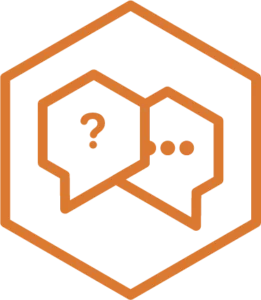
For us to be able to conduct an accessibility testing audit on your site, there is certain information that we need to gain from you first.
Provide us with an audit scope
We’ll need details of what software product or website you would like auditing.
If a user journey crosses multiple sites, then testing should take place on these as well – so any adjacent URLs should also be provided. (Liability for third parties systems, within the public sector, still currently remains the responsibility of the service provider.)
Information about your website’s customer journey
Making sure that your customer is going in the right direction through your site is essential. Our team will need to understand how your site works, assess your user’s experience and see what journeys are being completed.
For this step, we will ideally need to review your sitemap, wireframe and pattern libraries to fully understand the customer’s journey. If you are unsure what this means, please get in touch and we’ll happily talk you through it.
We will be reviewing different functionality aspects, such as:
- Navigation
- Content types
- Web page elements
- Different technologies in use
If you already have accessibility features implemented, then indicate these areas to our team and we’ll see if they are doing what they are supposed to be.
Further questions about website accessibility testing

If you’d like to find out more about our web accessibility testing or gain an understanding of the accessibility issues that may be preventing disabled users from fully accessing your website content, please get in touch with us.
Learn more about the Web Content Accessibility Guidelines (WCAG 2.2).
