Uploading PDFs to your website is a common method used to upload text-heavy documents to websites – but it needs to stop! Find out why.
HeX Productions is incredibly passionate about accessibility and making sure that the internet is as usable as possible for those with disabilities and impairments. For that exact reason, we’re really not fans of uploading PDFs to your website.
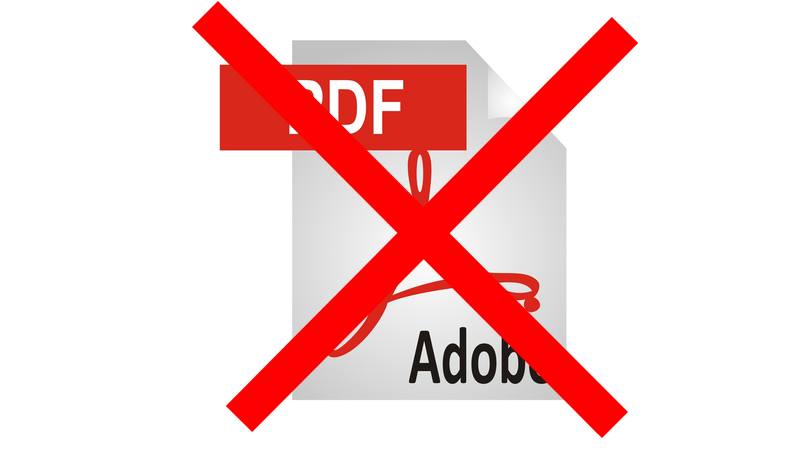
Why do you hate PDFs?
OK, so hate is a strong word, sometimes a PDF is necessary and unavoidable, but compared with HTML content, a PDF is harder to search, use and maintain. Specifically, if they’re not created by a content editor who understands accessibility principles, they’re going to be inaccessible.
What should you do instead of uploading PDFs to your website?
As mentioned above, uploading a PDF to your website is sometimes unavoidable and the default should always be created in HTML format which, overall, is a lot easier to use and navigate. If you can’t avoid publishing a PDF file, it should always be in addition to the same content, but in HTML format.
The PDF you upload must also comply with up-to-date accessibility standards and archiving standards, the Government Digital Service has some great guides on how to make PDFs comply to accessibility standards, and make PDFs comply to archiving standards.
So, what is wrong with uploading PDFs to your website?
PDF’s are harder for people to access
There are a lot of factors that go into an accessible PDF. To make it fully accessible to those who are accessing it you need to be mindful and ensure that it has the following:
- Logical structure – based on heading and tags
- Meaningful document properties
- Body text that is readable
- Colour contrast that adheres to accessibility standards
- Alternative text for images
Implementing the above takes a lot of time and effort, and what’s worse is that even if the work is done to ‘best practice’, there’s still no guarantee that the PDF will meet the accessibility needs of the user. Browsers and accessibility tools on operating systems don’t work in unison and often perform tasks differently, this is the same for assistive technologies.
Changing the colour and font size of a PDF is possible, but can often result in styling errors, such as text not wrapping around images properly or pixilation of the text and images. If you decide to lock the content of the PDF to stop these errors from happening, it can stop users from making any kind of accessibility changes – essentially, it’s a lose-lose situation.
PDF’s are not designed for screen readers
Simply put, people read differently on the web. This means it’s important to create content that is simple and clear. When thinking about the user experience on your website, uploading a PDF that is originally created offline will result in a poor user experience overall and will not suit the context of the web.
It’s harder to track the use of a PDF
If you love analytics like us, this is a fantastic reason to stop using PDFs. Whilst it is possible to track how many people have downloaded a specific file and used it, it’s impossible to assess how many people have shared that document.
Thinking analytically, your PDF could have been downloaded 100 times, but who’s to know that the PDF file didn’t get shared across entire organisations, with thousands of staff members, without being downloaded more than once.
Directing people to access information that is placed onto your web pages will help to boost your search engine rankings by increasing visitors to your site. So why create a PDF that can be shared instead of directing traffic to the online resource?
PDF’s are not responsive
On a responsive website, pages change, and images shift in order to fit the device or the browser that is being used. However, PDFs are not responsive. It could look great on a full-sized, 15-inch laptop screen but that can change dramatically when you move to a 5-inch mobile screen.
Often, these PDFs will require lots of zooming in and out and scrolling to read them, and with more than 50% of web users now using mobiles, is that really what you want to be encouraging?
Errors and misinformation can get hidden in an ill-maintained PDF
Keeping a PDF updated with the latest information you offer is incredibly difficult, once it’s been created and published, it’s a lot more difficult to edit than a web page. Maintenance of PDFs can be a challenge, one that is neglected far too often. This can result in broken links, and information not being updated to reflect the most recent advice or guidance…or whatever your PDF is about.
Similarly, we spoke earlier about people downloading the PDF and sharing it onwards to others, another challenge with this is that people refer to PDFs offline most of the time, meaning the information being kept could become outdated.
Uploading PDFs to your website is necessary…sometimes
There are some circumstances in which uploading PDFs to your website remains popular, specifically with services that require the user to download a specific agreement and sign it, as well as industries that heavily rely on regulations and instruction. And sometimes in rare cases, it’s impossible to avoid publishing a PDF document, and that’s OK.
It’s important for content creators to create HTML versions in addition to PDFs. It’s far easier to keep an HTML page up to date and relevant than it is to ensure a PDF is up to date. So, become more efficient and more accessible and use HTML pages wherever possible.
If you would like some advice or guidance on making better use of the content in your PDF’s, please get in touch. It will help your user experience, your search engine optimisation and will make your editors life a lot easier – especially if we can turn a PDF form into an online form. We can offer a free website health check to make sure you are getting the best from your website.
