If your web pages aren’t structured in a certain way, it can cause accessibility barriers for those with ADHD. This may mean that they won’t stay on your site for very long and may not return.
People with ADHD can:
- Get easily distracted
- Struggle with working memory
- Get anxiety from rapid decision making
- Find following instructions to completion a challenge
Thanks to Web Content Accessibility Guidelines (WCAG) there are now straightforward techniques that you can implement to help in ensuring that your content is accessible.
To help, we’ve put together five simple steps to consider implementing on your website, so that people with ADHD can access your online resources and services.
Have a clear and consistent layout

Keep your web pages simple and consistent throughout your site. This can avoid confusion for the user and make navigation a breeze.
Consider keeping:
- A consistent text alignment – we recommend keeping text left-aligned
- The same text sizes, line spacing, and font type throughout
- Content short, clear and simple
- Supportive images or diagrams with your content.
Keep pages distraction free

Avoid having moving elements on pages, such as scrolling image carousels or pop-up adverts, as this can cause anxiety for some users.
Moving content can be a severe distraction for some people. A way to solve this is by making sure that these elements can be controlled by the user. For example, adding a pause button or removing automatic moving features or videos that auto-play.
Provide clear instructions
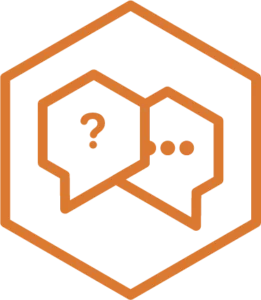
Guide your users through how to complete an action, for example an online form. Provide clear information with clearly labelled form fields.
Also, ensure that any error messages clearly identify to the user why an action hasn’t been completed and be specific on what they need to do next to fix the issue. This may seem straightforward, but it can make a difference.
Avoid having time limits on your pages

Leave the user with as much time as they need to complete an action. Nobody wants to be rushed, but this can really impact those with ADHD and can induce panic.
Many people with disabilities require more time to complete online forms or to navigate a website, so removing page timeouts can improve accessibility for everyone.
Don’t force users to remember information

Many people with ADHD struggle to memorise information. If your website requires users to move pages whilst making them retain information from the previous page, it’s not accessible. Give reminders and prompts of what was on the previous page.
Need help in making your website accessible?
Don’t worry, we understand that it can be a daunting experience to know where to begin to ensure that your website is accessible. We offer a range of digital accessibility services, and our experts are on hand to guide you through the process. A good first step would be taking our free website accessibility health check.
