A greater awareness and heightened understanding needs to be raised about the challenges that the Deaf community faces when accessing communication in person and online.
Access to communication is vital in society. We all need to work together and break down barriers that restrict Deaf people from being able to fully participate in society.
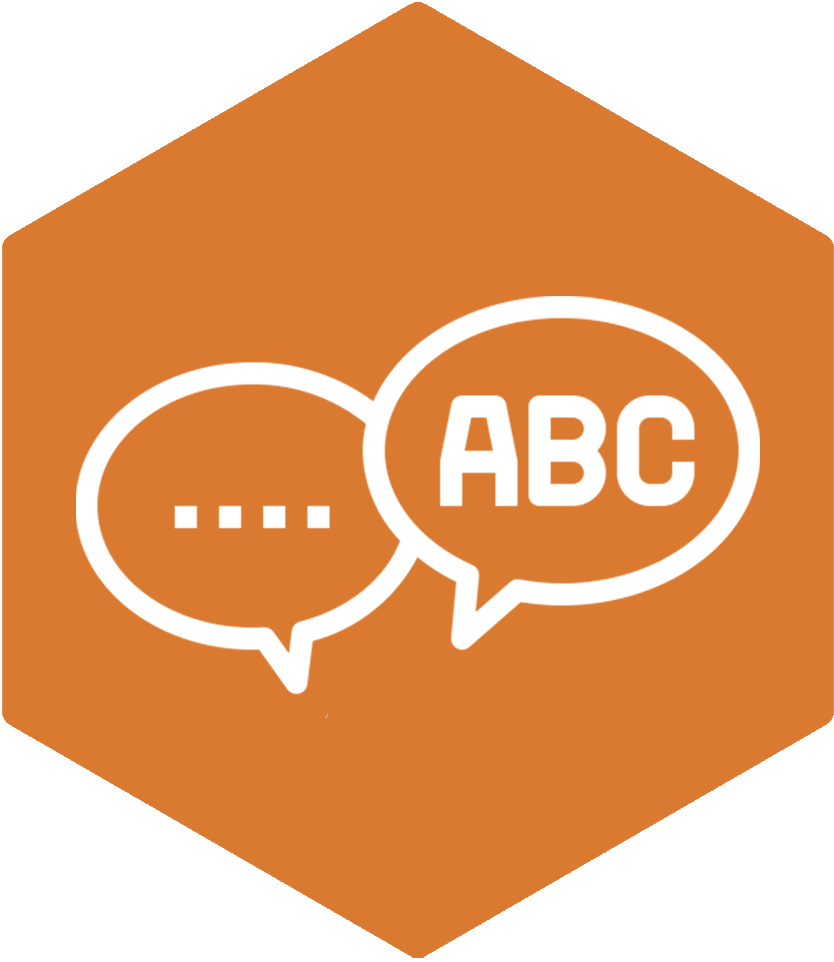
Having access to communication is a fundamental human right. If communication barriers are presented they can strip people of their independence, resulting in both a feeling of frustration and social isolation.
Some common communication obstacles faced by the Deaf community include:
- A lack of digital access: Many websites do not provide inclusive access to their digital content. This includes videos with no captions or transcripts, uncontrollable media players, content that is not user-friendly, and a lack of alternative contact methods.
- Language barriers: Many hearing people are not familiar with British Sign Language (BSL) and may not know how to communicate effectively with Deaf people. Unfortunately, many organisations also don’t use BSL interpreters, who can help to bridge some vital communication gaps.
- Difficulty in accessing education: There can be challenges for Deaf individuals in accessing education and learning opportunities. This is due to many schools using learning resources which are not designed to accommodate the needs of Deaf people.
- Trouble with access to healthcare: Access to healthcare can be a challenge for Deaf people and people who are hard of hearing. Language barriers make it difficult to communicate with healthcare providers and understand medical jargon. Often, due to inaccessible contact methods, people can also find it a challenge to even make an appointment in the first place.
Together, we can eradicate these barriers. Ensuring that everyone has equal access to information and services; creating an accessible and equitable world.
Learn what it means to be Deaf for our younger generation
In the UK, there are over 50,000 Deaf children and young people. The National Deaf Children’s Society asked a few of them to share their stories about what being Deaf means to them.
4 ways to create an inclusive online experience for the Deaf community
1. Implement user-friendly content

BSL has a different grammatical structure to written English, so it’s important to write clear, consistent, and simplistic content. To achieve this, avoid the use of slang or abbreviations, have structured headings, and break content down into bite-sized sections.
It’s also important that you use the correct terminology:
- deaf (with a lowercase letter ‘d’) is generally used when referring to hearing loss. It can also be used for people who don’t identify as part of the Deaf community. For example, someone who may have become deaf in later life.
- Deaf (with a capital ‘D’) is used when communicating about the Deaf community, who typically communicate through sign language, or when talking about Deaf culture.
- Hard of hearing is used for people who have lost some, but not all, of their hearing.
2. Add captions and transcripts to your media files
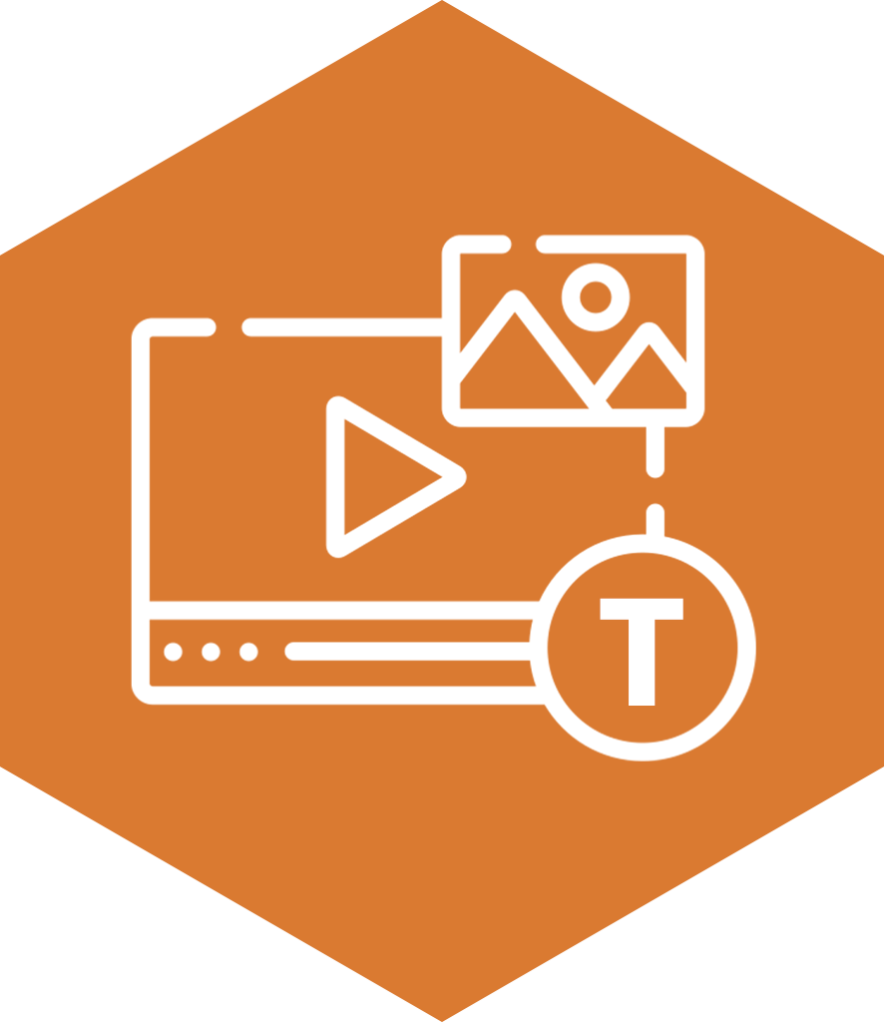
Adding captions to your media is a critical resource for Deaf people and those who are hard of hearing. Try muting your TV or media player and see how hard it is to decipher the dialogue without the use of captions.
Nowadays, it’s easy to add captions through software, such as YouTube, that automatically creates them for you. This being said, it’s always wise to:
- Double-check that they are accurate and synchronised properly.
- Check the placement of your captions, to make sure they don’t interfere or block visual elements of the screen.
- Make sure controls are present, so users can toggle them on or off as they wish.
Everyone processes information differently, transcripts can help Deaf people understand your video content. Even more so, they are a crucial aspect on items such as podcasts.
3. Use high-quality audio

It’s important to use clear and crisp audio, with minimal background noise. This will ensure that people who are hard of hearing will be able to interact with your content.
Low-quality audio can create inaccurate captions or transcripts as well, slowing down the editing process for yourself.
Remember to ensure that media controls are also present, to give your users the ability to adjust the volume as necessary.
4. Offer alternative contact methods

When we asked influencers previously in our Digital Accessibility Matters campaign, this is something that was often raised.
A website is typically a primary way for users to gain contact information. For obvious reasons, the Deaf community often require different contact methods other than just a phone number. Therefore, it’s vital to always provide an email address or an online form on your contact detail information.
Improve how you communicate with Deaf people and those who are hard of hearing by learning the basics
Watch our 12 useful Deaf communication tips:
Learn some basic everyday words in BSL:
Further useful resources:

- How to translate your content into BSL
- Sign up for Deaf Awareness Training
- Be more Deaf aware at work
- 12 tips for communicating with Deaf patients
- RNID’s information and support services
- Support for children with hearing loss
