As the internet is full of features with flashing and moving objects, we are sharing ways that you can help to create a calm and safe digital space for your users.
Who is affected by photosensitive features online?

Most commonly, people with photosensitive epilepsy are impacted by:
- Flashing, strobing, blinking or flickering lights
- High contrasting visual patterns, such as stripes or chequered backgrounds
Which affects around 1 in 100 people in the UK. However, other conditions such as people who suffer from chronic migraines are also severely affected by these online barriers.
When presented with the above features, it can make people feel disorientated and unwell, or even trigger seizures and cause people to lose consciousness.
Some online users may even be unaware that they have epilepsy or other photosensitive conditions until they experience their first seizure.
What online content can cause people to have seizures
The internet is full of flashing and moving features, which can be a terrible experience for people who are photosensitive.
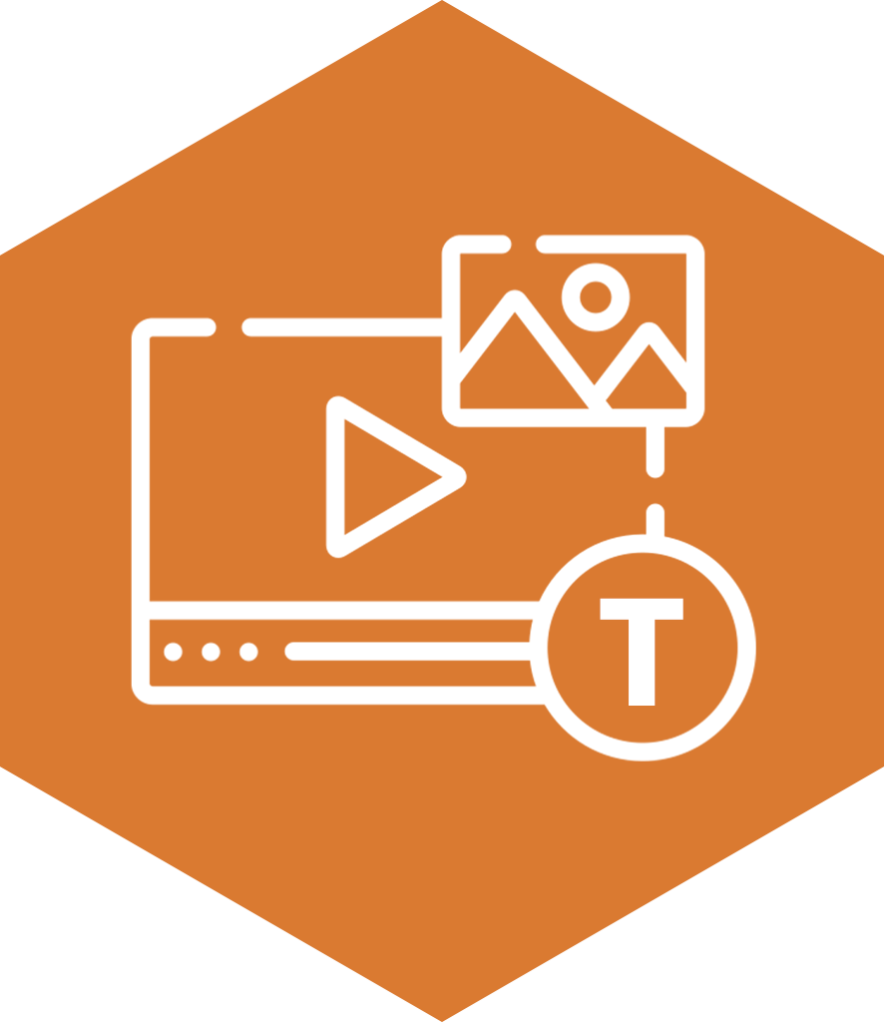
When on digital platforms, including social media, if:
- Videos
- Animations, including moving text
- Gifs
- Games
- Even imagery (though this is a lot less common)
Aren’t correctly designed, it can have severe consequences for individuals who are photosensitive. Though many browsers are taking steps to improve accessibility for epilepsy and other conditions, developers and designers have an incredibly important responsibility to also help to remove these barriers from within their websites and applications.
Luckily, there are some useful guidelines that these experts can follow that can help to ensure content remains user-friendly and create a safe space for online users.
How photosensitive users can protect themselves if they come across an inaccessible site that causes a trigger

If you are on a website that may trigger a seizure, there are some things you can do to quickly reduce the risk straight away:
- Cover one eye with the palm of your hand
- Turn away from the possible trigger
- Do not close your eyes, as this could cause a flicker effect
How to make digital content accessible for people who are photosensitive
Understand Web Content Accessibility Guidelines (WCAG) 2.3.1 success criterion
It’s crucial to make sure that your content does not contain anything that flashes more than three times in any one-second period or the flash is below the general flash and red flash thresholds. By doing so, individuals who have seizures when viewing flashing material will be able to view all of the material on a site without risk. This will give people with photosensitive epilepsy, as well as other photosensitive seizure disorders, equal access to your content.
Disable motion animation
Motion animation, such as animated cursors, can cause distraction, dizziness, headaches and nausea.
These animations that are triggered by an interaction can be disabled, unless the animation is essential to the functionality or the information being conveyed.
Give control to your users
It is important for users to be able to control elements on your website. We recommend taking off any auto-play features and ensure that controls are present on all videos, moving site features, and audio. Giving the users the ability to stop and play the content they wish to view.
Issue warnings on web pages
If you know, or even think, that some of your content may affect users who are photosensitive, make sure to include a clear warning above that area of content. This includes any hyperlinks that may lead to a page that may impact upon the user.
Check your audio settings are accessible
Though this does not impact those with photosensitive epilepsy, loud sounds can startle other users with a different kind of epilepsy and may also trigger a seizure. The same as with video and animation content, ensure that audio:
- Does not auto-play
- Has sufficient sound levels
- Can be controlled by the user
Create calm digital platforms
Create a calm and safe space for your users. Along with the above points, there are further enhancements that you can make.
For example:
- Using colours with sufficient colour contrast ratios
- Not using a busy background, by avoiding the use of distinct patterns within them. This includes geometric patterns with contrasts of light and dark, such as stripes, bars and chequered backgrounds.
Check the accessibility of your website

If you aren’t sure how accessible your website is, why not take our free accessibility health check or have a full accessibility audit conducted on your website.
