Today, there are almost 11 million people aged 65 and over, that’s 19% of the total population and this figure is set to rapidly increase over the next few years. Though many older people are confident in using digital technology, there may be others that need a helping hand in accessing the vital information and services that the internet can offer.
How digital accessibility is linked with wellbeing

Digital inclusion helps people to:
- Make social connections.
- Access online services, such as contacting a GP surgery.
- Keep up-to-date with news or local events.
- Stream their favourite source of entertainment.
Imagine if these facilities and communication means were taken away from you. Digital inclusion can be the difference between someone maintaining their independence or not. In turn, digital inclusion is key in helping to improve a person’s mental health and wellbeing.
How you can assist older people with accessibility features and online knowledge

Down the line we may all need slight alterations on websites or to devices that can help us to access online platforms.
Have you ever seen your grandparent, an older friend, family member, or colleague, struggling to read the text on a website? If you see them squinting at a screen or removing their glasses to be able to read the web content, then the way the website is functioning is either not accommodating their needs or they may not know what assistance is available for them online.
This could be requiring:

- Enlarged font or icons.
- Clear colour contrasts or the use of ‘dark mode’.
- Keyboard navigation.
- Access to video captions.
- Enhanced audio settings.
- The use of voice interaction.
- Read allow facilities.
So, it’s important to help show them where these features are on digital devices if they aren’t sure. We’ve found some handy tips that may be of assistance for mobile devices or tablets and ways to enhance their online browsing experience which can help with these problems:
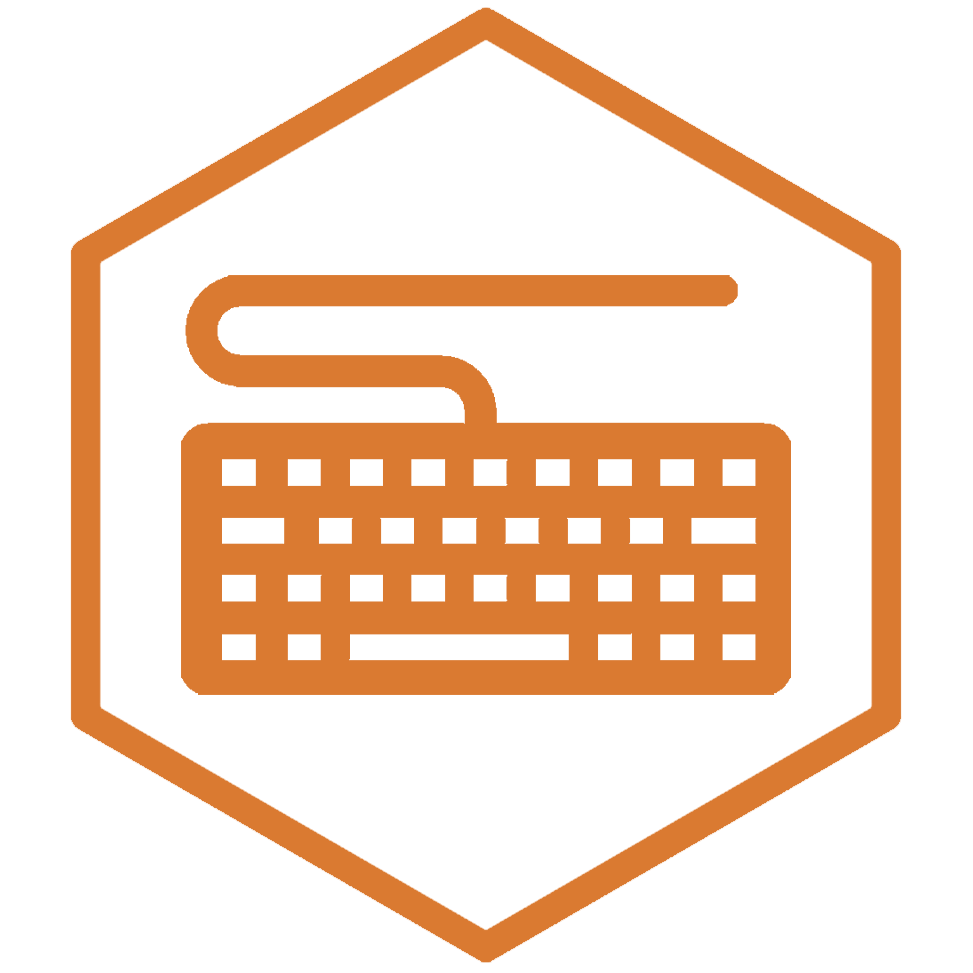
- Age UK’s guidance on how to make your devices easier to use
- Better web browsing: WC3 tips for customising your computer
- Centre For Ageing Better: Supporting older people to remain online
- Help with Apple products
- Google accessibility
- Microsoft accessibility
Help to build digital confidence
Digital inclusion is also about providing confidence, as well as gaining access to a website. If you know an older person who may struggle with technology, check in with them and see if they:
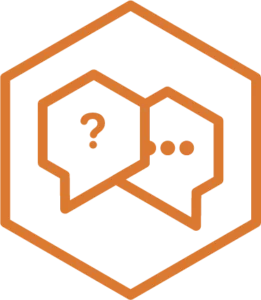
- Lack confidence is utilising the internet.
- Know how to use software.
- Want to learn any new digital skills.
- Have any concerns about online security.
- Understand what benefits the internet can bring.
Accessible web design for people living with dementia

With the internet being an indispensable resource, many people turn to online tools, resources and support when they are concerned about their memory or to seek advice with their diagnosis. This, along with continuing to use everyday services that they are familiar with. So, it is crucial that digital platforms are simplistic to navigate and easy to understand.
If you’re a web developer or content editor there are many ways that you can help to assist people with dementia on your platforms and our guide will walk you through key adjustments you need to make.
Accessible website design for older people
Designing products that are easier for older people to use is similar to designing for people with certain disabilities.
Guidance on how to make your websites, web applications, and web tools, work better for older users is covered in Web Content Accessibility Guidelines (WCAG).
The W3C Web Accessibility Initiative has put together two handy guides that may be of assistance:
- Developing Websites for Older People: How WCAG Applies
- Older Users and Web Accessibility: Meeting the Needs of Ageing Web Users
We also advise taking some quick checks on your platforms that you can do yourself today, or take a free test from our team who can assess your website’s accessibility.

If you need help with implementing accessible design or web development, our experts have vast knowledge in this field. Get in touch with our team, and we’ll guide you through your accessibility journey.
