In this blog, we introduce you to the POUR design principles that can transform your online space. Embracing these standards will empower all of your site visitors to see, use, and understand your platform on any device or software they rely upon.
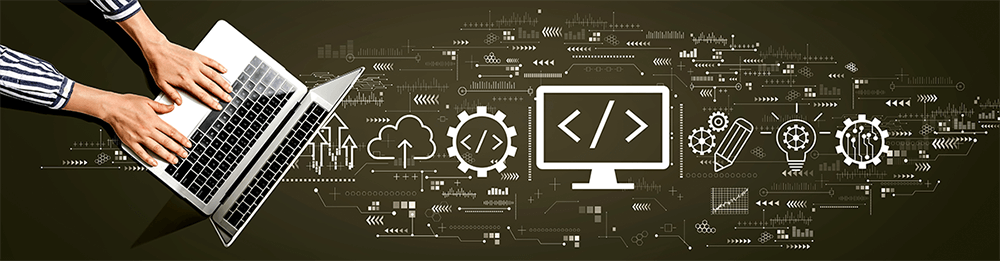
The need for digital accessibility

We live in a digitally focused world, relying on the web daily for information, education, shopping, entertainment, healthcare, finance, and more. However, only 3% of these sites are actually accessible, stripping people of their independence and human rights. With over one billion people (equating to 1 in 6 of us) having a disability, this requires drastic change.
Designing websites, apps, and digital tools to be inclusive means that people with disabilities can use them equally and as effectively as those without a disability.
Beyond this, accessibility-built platforms also support:
- The elderly.
- People with temporary disabilities, such as a broken arm.
- Situational limitations, such as someone in loud and busy surroundings.
An accessible site has the user experience at its core, benefitting everyone.
Building accessibility with the POUR principles
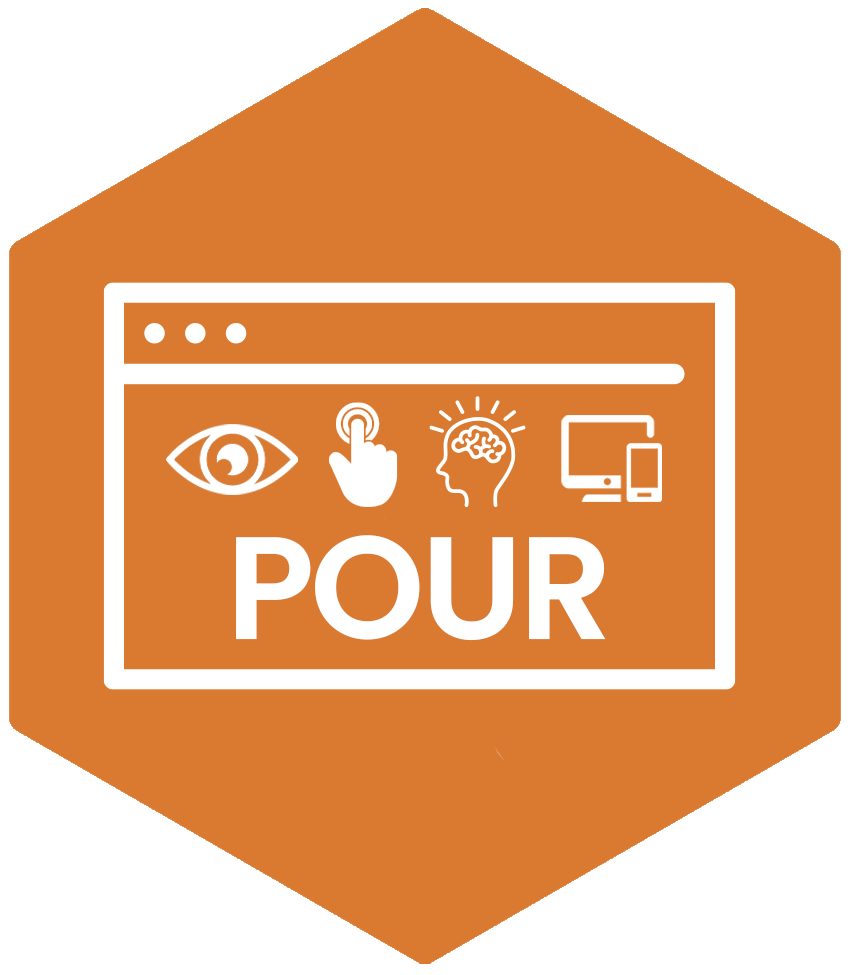
Originating from Web Content Accessibility Guidelines (WCAG), the FOUR principles stand for Perceivable, Operable, Understandable, and Robust. This framework works alongside one that puts people at the centre of the design process. Undertaking this user-focused approach is the most effective way to achieve a digital space that prioritises accessibility and usability for all online visitors. In turn, this allows everyone to freely access information, resources, and services, creating an equitable digital world.
Think of the principles like building blocks. The only way to construct a digital experience that is accessible to people with diverse abilities, including those with visual, auditory, motor, or cognitive disabilities, is to establish a solid foundation with all four blocks.
For example, if you were building a house:
- Perceivable: A house needs doors and windows for people to enter and see clearly when inside. A website’s content, such as alt text or captions on videos, ensures all users “see” the same content through being provided with context. Not leaving users locked outside.
- Operable: A house is not livable if you can’t move around inside. Similarly, on a website, people need to navigate and use all controls. Enabling someone to use a keyboard instead of a mouse is the equivalent of building a ramp in a house or installing a stairlift.
- Understandable: Imagine if a house had hallways that led nowhere, with hidden doors or mislabelled rooms – guests would find this very confusing and frustrating. Providing clear content, instructions, and navigation is like a clear floor plan, so no one gets lost.
- Robust: You want your house to stand firm even if you make alterations or renovations. A strong structure with clean code and working to web standards ensures your site will work across varying browsers, devices, and assistive technologies and adapt to future needs.
When all four blocks are in place, you don’t just have a house; you have a welcoming and accessible home, with an environment built for everyone.
Making your website content perceivable
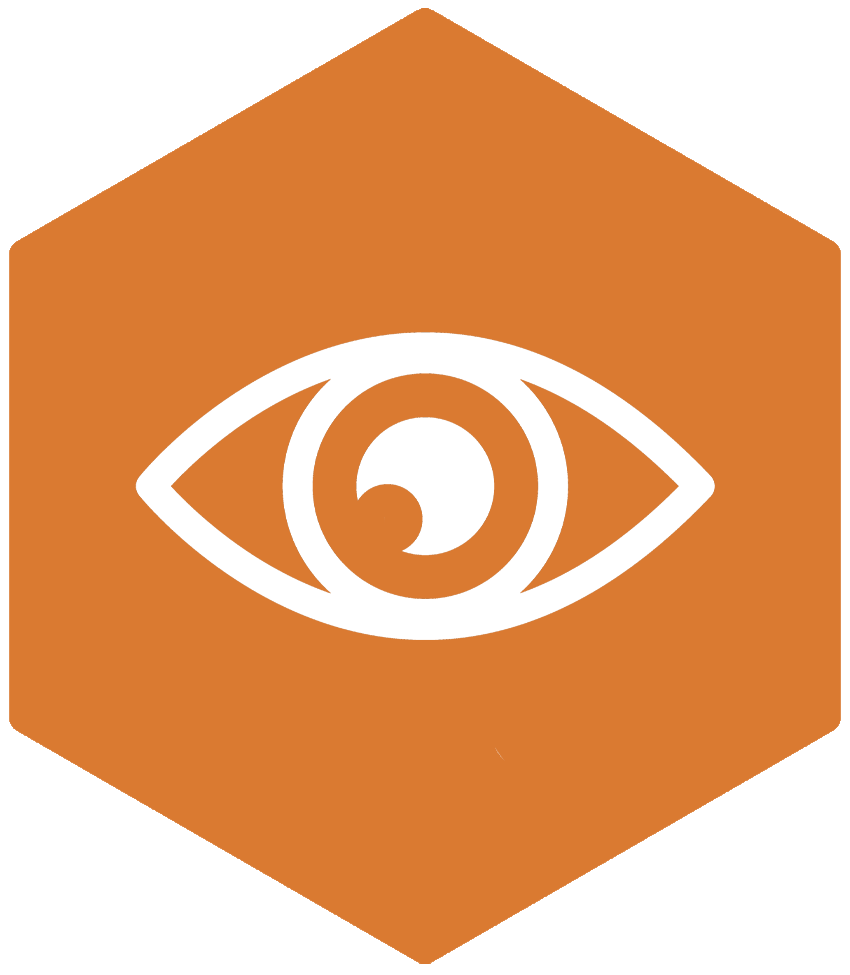
The first step to creating an accessible platform is to make a site perceivable. By doing so, you will ensure that all your users can recognise and use your online services with the senses available to them, such as sight, hearing, or touch.
Some steps to achieve this could be through presenting:
- Text alternatives for non-text content. For example, this includes images, infographics, charts, podcasts, and labels for controls.
- Captions and transcripts with videos and multimedia to support users who cannot see or hear this content.
- Content is presented in various ways to meet the unique needs of users, such as enabling text to be enlarged, read aloud by a screen reader, or using custom text sizes.
- Content that is easy to both see and hear. This could be achieved through checking items like colour contrasts are at a sufficient level, media can be paused, and volume levels may be adjusted, or a platform can be zoomed into without altering spacing or losing information due to text overlapping.
Creating an operable navigation and user interface

Your audience needs to be able to operate your site easily, no matter what form of technology they use. This is why WCAG’s second principle is to make sure that users can find and operate your content.
This entails ensuring users:
- Can access a website using only a keyboard. This includes being able to control all functions, complete actions, and use other interface components.
- Have enough time on web pages to digest information and complete actions. Therefore, page timeouts should be extended or removed.
- Are protected online who are photosensitive. This can be achieved by making sure content does not flash more than three times in any one-second period and is not below the general flash and red flash thresholds. If content is present that may harm users, a warning should be placed prior.
- Can easily navigate a site and find relevant content by providing items such as skip to links, visible keyboard focus states, structured heading levels, descriptive link text, and guiding the user through clear call to actions.
- Can use different input methods than purely a keyboard, such as voice recognition or touch activation.
Providing information that is simple to understand and digest

Users need to be able to easily read, understand, and digest your content.
To help meet this requirement, your content should:
- Be written in plain language, avoiding complex terminology, acronyms, or idioms. This can assist users with learning disabilities and ensure content is read aloud accurately on text-to-speech software.
- Appear and operate in a predictable way. You can build familiarity by implementing consistent navigation and layouts across your site, providing logical process steps, or using the same labels for repeated user interface components on web pages.
- Assist users when completing actions. By providing descriptive instructions, supportive error messages, and allowing users to review content before submission, the process can be eased, and mistakes can be avoided.
Maximising compatibility through robust website and application builds
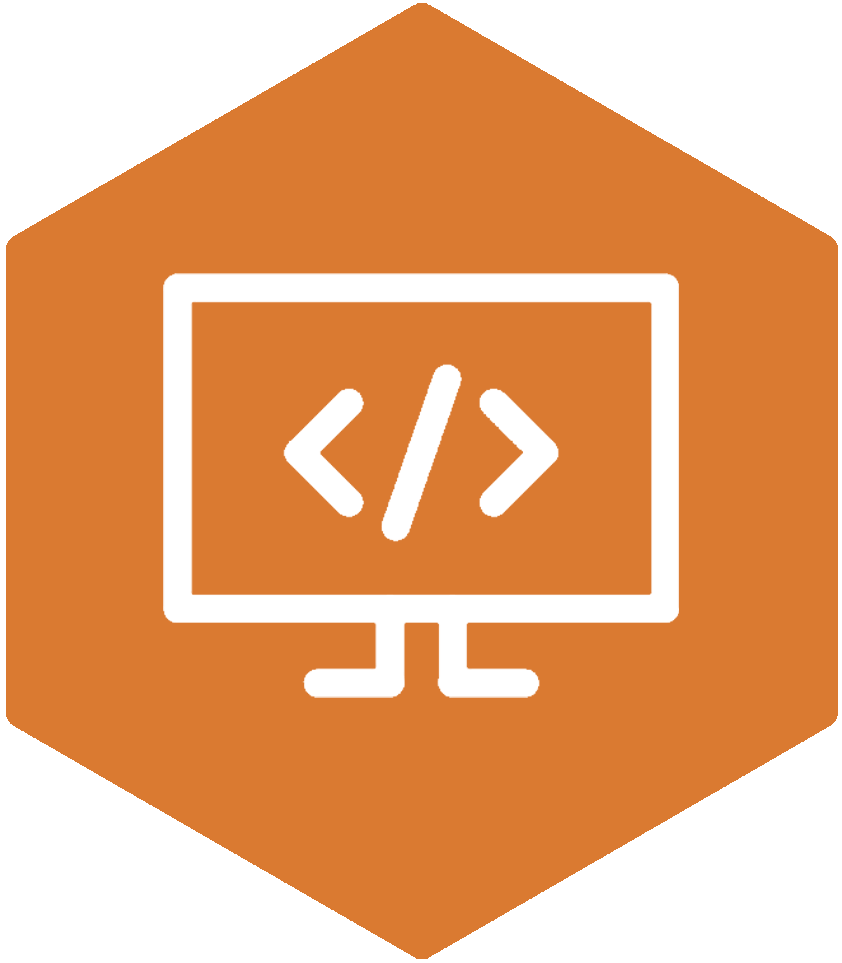
The final WCAG principle is to ensure that your website is robust. This means that platforms are designed to be compatible with various current and future technologies. This includes not only working on varying browsers and screen sizes, but also working fluently with assistive technologies and other user agents.
This can be achieved through:
- Using semantic HTML.
- Ensuring markup can be reliably interpreted, for instance, by ensuring it is valid.
- Providing a name, role, and value for non-standard user interface components.
Pour accessibility into your website
In this modern day, with all the technology at our fingertips, there is no reason for a website to be inaccessible. Standards are even in place, such as Web Content Accessibility Guidelines (WCAG) and the design principles they are based upon, to guide people step-by-step on how to achieve this end result.
Alternatively, there are accessibility experts, like our team, who can either undertake the work on your behalf or show your in-house development teams what is needed to build an inclusive platform. Then all of your online audience can perceive, operate and understand your content on a Robust and intuitive platform.
Take a free health check today and discover your website’s accessibility level.
